Riot has expanded the Smart Ping system to allow players to ping their spell cooldowns, jungle timers, and even gold and item status by alt-clicking the user HUD. The original smart pings (Danger, Enemy Missing, etc) are still important to use, but the ‘pingable’ HUD allows players to communicate their game state with more nuance than ever before.
If you are having trouble putting these pings to good use, keep reading.
Smart Pings: Spells, Cooldowns, and Experience

The option to ping your spell availability can mean the difference between a successful play and a fizzle.
• Let your team know what spell you skilled at level one by alt-clicking your spell icon. Your ping will allow your team to play with awareness of your level one capabilities. If you’re invading, wants to know whether you skilled Thresh’s Flay or Death Sentence. Or maybe Pantheon wants everyone to know he skilled his stun and not his spear.
• You’re a level three Shen and you just used your taunt. Your jungler is about to gank your lane, but you ping that you still have six seconds of cooldown remaining by alt-clicking your E. He smartly waits a moment before initiating his gank. Had you not pinged, he might not have even known to be patient.
• Alt-click your experience bar to share how close you are to leveling up. Your Miss Fortune already hit 6 and pings that her R is “ready,” but you’re a level 5 Malzahar support. You ping your experience bar to indicate you are 97% to level 6. Knowing you will hit level 6 off the next minion, you get ready to all-in in unison with your ADC.
• You’re the mid laner and you don’t want your jungler to walk into the enemy Lux’s barrier when he ganks. Press tab to open the scoreboard, and simply left click Lux’s barrier icon to ping that she has that spell, and hopefully your jungler won’t get baited by it. No need to alt-click in this case, since you already have the scoreboard open and Riot doesn’t want you to accidentally alt-tab your game.
Smart Pings: Gold and Items
• Ping your unspent gold to your support by alt-clicking your gold total in the HUD. Maybe you have 1300 gold and you want to base for a BF Sword, or maybe you have 1150 and you want to stay for another wave. Either way, this puts your and your support on the same page faster than if you had been typing your gold totals in chat.
• Alt-Click completed legendary items like Trinity Force to share with your team that you just achieved a power spike. You’re an Irelia, you just hit your Triforce power spike, and you want your team to know how strong you are so they can make decisions around you. Or maybe you have enough gold to base and buy your Triforce, so you alt-click the item itself from the shop window to convey that you can afford the item.
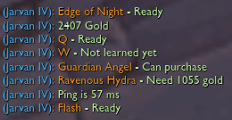
• Alt-click your unspent gold when your team wants to fight but you don’t. Maybe you haven’t backed in a while and you have 2,000 unspent gold. Your team is threatening to fight, but you predict you’ll lose with all the unspent gold in your inventory. Throw some danger pings down and ping your gold total to convince your team they should back off.
• Alt-click active items to share their cooldown status to your team. You ping that your Redemption still has 30 seconds of cooldown remaining, which convinces your team to hold off engaging for one more minion wave. When your Redmeption comes off cooldown, you ping that your item is “Ready,” allowing your team to make a successful engage.
You May Like
Smart Ping Pro Tips
• When you’re lag spiking, alt-click your ping (a.k.a. latency) so your team knows you’re impaired. Most people can relate to lagging out before a teamfight, and it’s nice be able to let your team know how badly you’re lagging with just one alt-click.
• Left-click Dragon, Baron, and Buff Timers to state their respawn times in the chat. Keeping your team apprised of jungle respawn times will keep your team focused on the important objectives. Teamwork!
• Left-click champion profiles in the scoreboard to keep your team aware of enemy respawns. Don’t let your team lose track of the game state when they’re tunneling on an inhibitor. Ping the number of seconds remaining on enemy respawns to prevent your team from overstaying their welcome to take an objective.
• Alt-click your Health or Mana bar to share the remaining percentage of your pool. Sometimes you want to back off because you have gone “oom” (out of mana), and pinging that your mana bar is low is a useful way to communicate that.
Don’t Forget the Basic Pings

The new HUD pings aren’t replacements for the original ping system. You should still ping “Danger!” when you see your team is about to make a boneheaded play, and you should still ping “Enemy Missing?” when your lane opponent is absent. Riot has given the League of Legends playerbase more options to communicate.
Why waste time explaining yourself when you can simply ping?
















